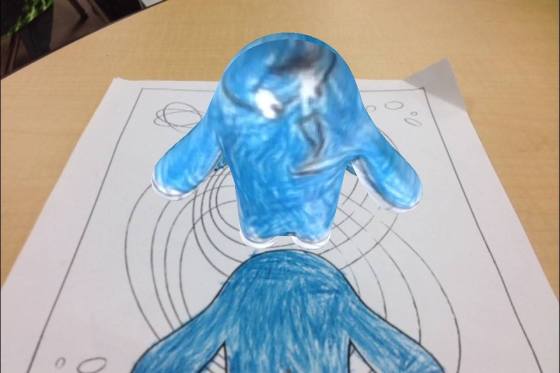Last week, I stumbled upon this blog post while searching for new ways to try augmented reality in my classroom. Since my class is working on character descriptions/traits, I thought this would be a perfect way to add some fun into one of our assignments.
The resources I used for the lesson are this free character traits graphic organizer from Teachers Pay Teachers and the Chromville app which is available for both Apple and Android devices.
We read The Art Lesson by Tomie Depaola and I modeled choosing character traits for the main character, Tommy, and using examples from the book to explain why I chose each trait. Then during our Read to Self time, the students chose a character from a fiction book that they were reading to complete their own character traits activity. Once I had a chance to look it over and make sure they put the right amount of effort into the assignment, they were given their Chromville character sheet. We used this one, which is supposed to be a snow person named “Snowup”, but we got creative and made it into our characters. I was hoping to use our Asus tablets to bring the characters to life, but it was a little buggy, so I ended up letting the students use my iPhone to check out their virtual characters and take a picture. I’m not sure if it was the size of the tablet or the app itself, so I would love to hear anyone else who has tried it out to see what others have experienced.
Here are some examples of characters that my students created:
Gerald from the Elephant and Piggie books by Mo Willems
Alexander from Alexander and the Wind-Up Mouse by Leo Lionni
Wemberly from Wemberly Worried by Kevin Henkes